🚫 Cyber Safety Tip of the Week: Avoid Clicking on Unknown Links! 🛡️🔗
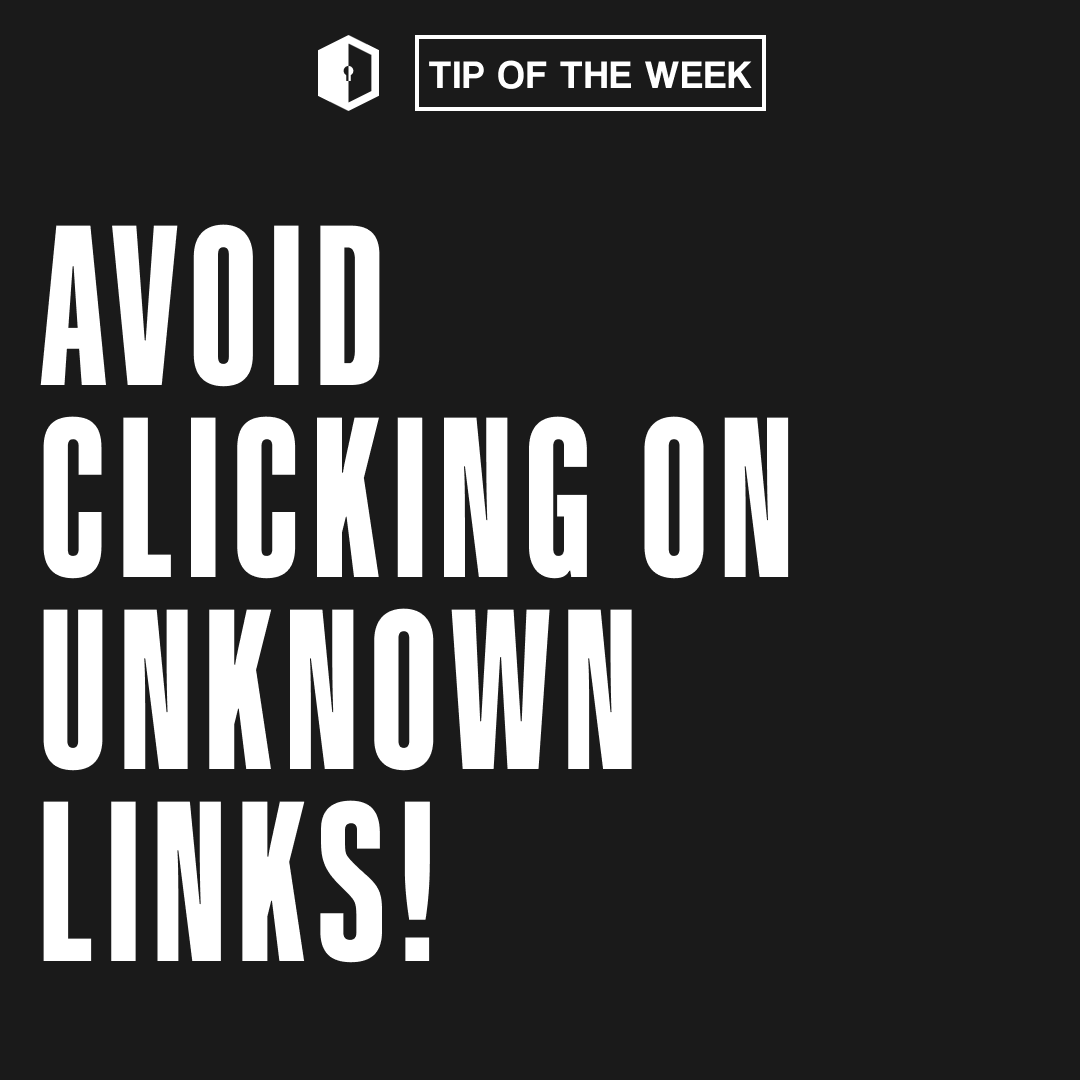
An unsuspecting employee at a giant company clicked an unknown link, allowing hackers to breach the company’s email system. 😱
Sensitive data from top clients, including governments and Fortune 500 companies, was exposed. One click unleashed a storm of corporate panic and security nightmares.
Why Avoiding Unknown Links is Critical?
Clicking on unknown links can expose you to various cyber threats, including malware infections, phishing attacks, and data breaches. Cybercriminals often disguise malicious links to look legitimate, luring you into clicking and compromising your security. By avoiding unknown links, you reduce the risk of falling victim to these threats and protect your personal and financial information.
How to Identify Unknown Links:
- Check the URL: Hover over links to see the actual URL before clicking. Be cautious of shortened URLs and look for misspellings or unusual characters.
- Verify the Source: Ensure that the link comes from a trusted source. Be skeptical of unsolicited messages or emails containing links.
- Avoid Clickbait: Be wary of sensational headlines or offers that seem too good to be true. These often lead to malicious websites.
- Use Link Scanners: Utilize online tools and browser extensions that can scan links for potential threats before you click on them.
- Look for HTTPS: Ensure that the link leads to a secure site by checking for "https://" at the beginning of the URL.
How to Stay Safe:
- Educate Yourself: Stay informed about common tactics used by cybercriminals to disguise malicious links.
- Use Security Software: Install and regularly update antivirus and anti-malware software that can detect and block malicious links.
- Enable Email Filtering: Use email filters to reduce spam and phishing attempts in your inbox.
- Be Cautious with Attachments: Avoid downloading attachments from unknown or untrusted sources, as they may contain harmful links or malware.
- Regular Backups: Regularly back up your important data to ensure you can recover it in case of a malware infection or data breach.
"Think before you click! Avoid unknown links to protect yourself from cyber threats and keep your personal information secure."
Share this tip and help others stay safe online!
Stay tuned for more tips and keep your digital world secure! 💻🔒