🌐 Cyber Safety Tip of the Week: Avoid Using Unsecured Websites (HTTP)! 🔒📶
Unsecured websites use the HTTP (Hypertext Transfer Protocol) rather than HTTPS (Hypertext Transfer Protocol Secure). HTTP websites do not encrypt the data transmitted between your browser and the website, making it easier for cybercriminals to intercept and access your information.

Data breach leading to 350,000 credit cards getting compromised 😱
A luxury retailer faced a significant data breach due to the lack of HTTPS on key web pages. Hackers intercepted over 350,000 customer credit card details, leading to massive financial losses and a tarnished reputation.
What are Unsecured Websites (HTTP)?
Unsecured websites use the HTTP (Hypertext Transfer Protocol) rather than HTTPS (Hypertext Transfer Protocol Secure). HTTP websites do not encrypt the data transmitted between your browser and the website, making it easier for cybercriminals to intercept and access your information.
Why Avoiding Unsecured Websites is Critical?
When you use HTTP websites, any data you send or receive, such as login credentials, personal information, and payment details, is vulnerable to eavesdropping and tampering. Cybercriminals can exploit this lack of encryption to steal your sensitive information, leading to identity theft, financial loss, and other security breaches.
How to Identify Unsecured Websites:
- Look for HTTPS: Always check that the website URL begins with "https://" rather than "http://". The "s" stands for "secure".
- Padlock Icon: A padlock icon in the address bar indicates that the connection is secure.
- Browser Warnings: Modern browsers often warn you when you are about to enter an unsecured website.
How to Stay Safe:
- Only Enter Sensitive Information on Secure Sites: Ensure the site is using HTTPS before entering any personal or financial information.
- Use Browser Extensions: Consider using browser extensions that enforce HTTPS connections, such as HTTPS Everywhere.
- Update Bookmarks: Update your bookmarks to point to the HTTPS versions of your favorite websites.
- Educate Yourself and Others: Learn to recognize and avoid unsecured websites, and share this knowledge with friends and family.
Share this tip and help others navigate the web securely! Stay tuned for more tips and keep your digital world secure! 💻🔒