🔍 Cyber Safety Tip of the Week: Conduct Regular Privacy Checkups! 🛡️🔐
A privacy checkup involves reviewing and adjusting the privacy settings on your devices, applications, and online accounts. This ensures that your personal information is only shared with those you trust and that you control who can access your data.

A data breach at a popular social media platform exposed millions of users' personal information. 😱
Many affected people had outdated privacy settings that allowed too much access to their data. Regular privacy checkups could have mitigated the impact by ensuring more stringent privacy controls were in place.
What is a Privacy Checkup?
A privacy checkup involves reviewing and adjusting the privacy settings on your devices, applications, and online accounts. This ensures that your personal information is only shared with those you trust and that you control who can access your data.
Why Conducting Regular Privacy Checkups is Critical?
In today's digital age, our data is constantly at risk of being exposed or misused. Regular privacy checkups help you stay on top of your privacy settings, minimize the risk of data breaches, and protect against identity theft and other cyber threats.
How to Conduct a Privacy Checkup?
- Review Privacy Settings: Go through the privacy settings of your devices, apps, and online accounts. Adjust them to ensure your data is only shared with trusted parties.
- Update Permissions: Regularly review and update the permissions granted to apps and services. Remove access to any apps you no longer use or trust.
- Check Account Activity: Monitor your accounts for any suspicious activity or unauthorized access. Set up alerts where possible.
- Use Privacy Tools: Utilize privacy tools and features such as two-factor authentication (2FA), VPNs, and encryption to enhance your security.
- Update Software: Keep your operating systems, apps, and security software up to date to protect against the latest threats.
How to Stay Safe?
- Educate Yourself: Stay informed about the latest privacy features and threats.
- Be Selective: Be cautious about the information you share online and who you share it with.
- Strong Passwords: Use strong, unique passwords for all your accounts and change them regularly.
- Regular Backups: Backup your data regularly to ensure you can recover it in case of a privacy breach.
Stay tuned for more tips and keep your digital world secure! 💻🔒