🔍 Cyber Safety Tip of the Week: Review and Manage Third-Party App Connections! 🔒📱
Third-party app connections are integrations between your accounts (such as social media, email, or cloud storage) and external apps or services. These connections allow apps to access certain parts of your account data to provide additional functionalities.

A popular social media platform experienced a data breach that affected millions of users.😱
The breach was traced back to a third-party app with excessive permissions, which was exploited by cybercriminals. This incident highlights the importance of regularly auditing and revoking unnecessary or risky app connections.
What are Third-Party App Connections?
Third-party app connections are integrations between your accounts (such as social media, email, or cloud storage) and external apps or services. These connections allow apps to access certain parts of your account data to provide additional functionalities, like posting updates, syncing files, or analyzing your activity.
Why Reviewing and Managing Third-Party App Connections is Critical? Each third-party app connection you authorize can access your data, posing potential privacy and security risks. If a third-party app is compromised or misused, your personal information could be exposed or stolen. Regularly reviewing and managing these connections helps you maintain control over your data and minimize the risk of unauthorized access.
How to Review and Manage Third-Party App Connections:
- Access Account Settings: Navigate to the security or privacy settings of your accounts (such as Google, Facebook, or Twitter) where third-party apps are listed.
- Review Permissions: Check the permissions granted to each app. Be cautious of apps with extensive access to your data.
- Revoke Unnecessary Access: Remove access for apps you no longer use or that require permissions beyond what is necessary.
- Regular Audits: Schedule regular audits (e.g., monthly) to review and manage app connections.
- Check App Reputation: Before authorizing new apps, research their reputation and read reviews to ensure they are trustworthy.
How to Stay Safe from Third-Party App Risks:
- Use Trusted Apps: Only authorize apps from reputable developers and organizations.
- Limit Permissions: Grant the minimum necessary permissions to apps. Avoid apps that request excessive access.
- Enable Security Features: Use features like two-factor authentication (2FA) to add an extra layer of security to your accounts.
- Stay Informed: Keep up-to-date with news about apps and services to be aware of any security issues or breaches.
- Regularly Update Software: Ensure your apps and devices are updated to protect against vulnerabilities.
Share this tip and help others protect their accounts! Stay tuned for more insights and tips in our Cyber Security Tip of the Week series! 🌐🔒
Are you curious to know how we can help your organization stay secure from such attacks and reduce your human risk and attack surface? Contact us!