🔍 Cyber Safety Tip of the Week: Use Browser Extensions to Block Ads and Trackers! 🛡️🌐
Browser extensions designed to block ads and trackers help enhance your online privacy by preventing advertisers and websites from tracking your browsing activities. These tools block annoying ads and stop trackers that collect data about your online behavior.
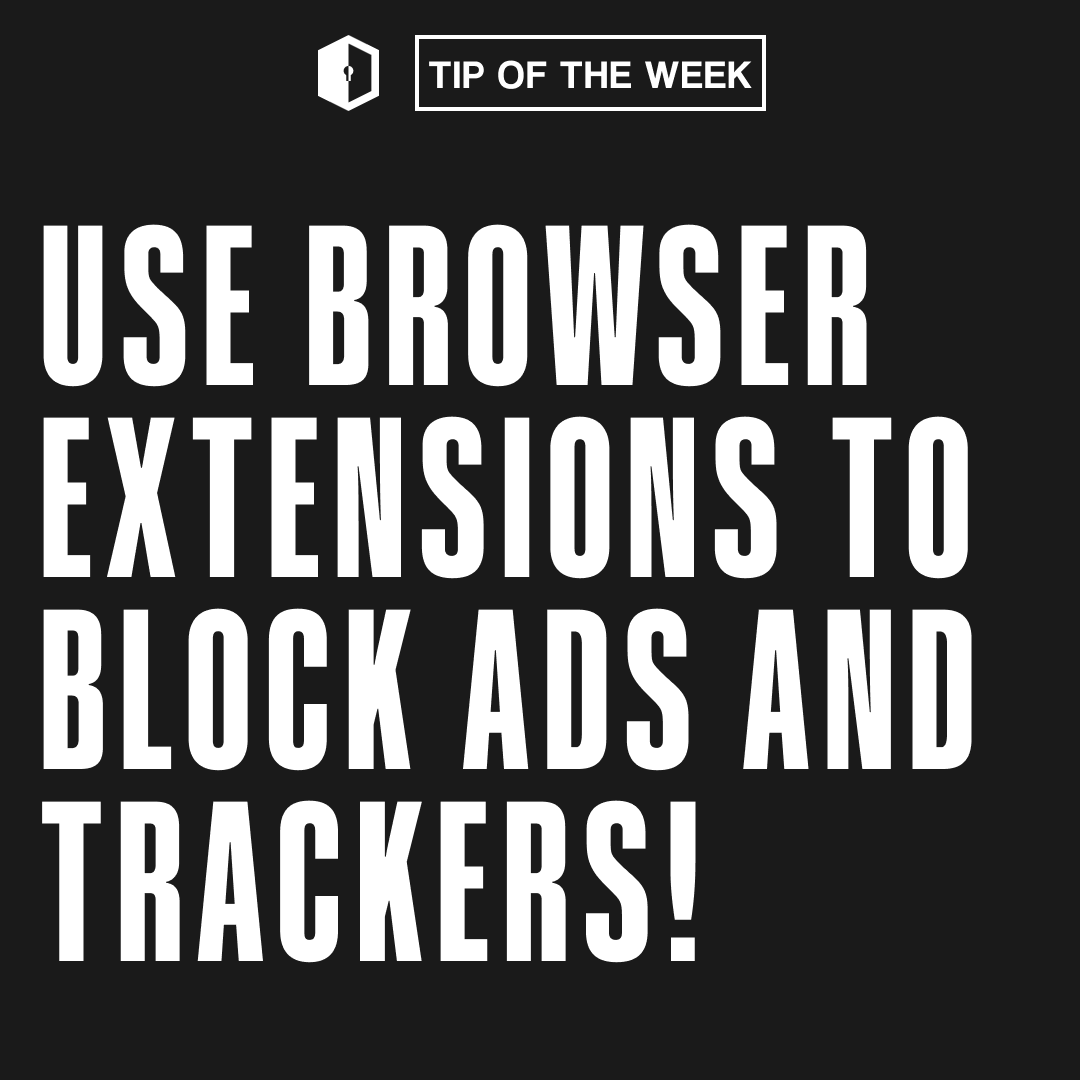
Users' data was harvested without consent via personality quizzes and ads.🤯
This data was then used to create psychographic profiles, enabling hyper-targeted political ads that manipulated voter behavior. The lack of ad blocking and tracking prevention allowed mass data collection, leading to global privacy concerns.
What are Browser Extensions for Blocking Ads and Trackers? Browser extensions designed to block ads and trackers help enhance your online privacy by preventing advertisers and websites from tracking your browsing activities. These tools not only block annoying ads but also stop trackers that collect data about your online behavior.
Why Using Browser Extensions to Block Ads and Trackers is Critical? Ads and trackers can significantly compromise your privacy, leading to targeted advertising, data breaches, and potential identity theft. By blocking them, you reduce the risk of your personal information being collected and misused. Additionally, blocking ads can improve your browsing experience by making web pages load faster and reducing clutter.
How to Choose and Use Browser Extensions to Block Ads and Trackers:
- Select Reputable Extensions: Use well-known and reputable ad-blocking and tracker-blocking extensions such as uBlock Origin, Adblock Plus, or Privacy Badger.
- Regular Updates: Ensure the extensions are regularly updated to protect against new tracking methods and ad types.
- Customize Settings: Configure the settings of the extensions to suit your privacy needs, such as blocking third-party cookies and enabling anti-tracking features.
- Combine with Other Tools: Use these extensions alongside other privacy tools like VPNs and private search engines for comprehensive protection.
Popular Browser Extensions for Blocking Ads and Trackers:
- uBlock Origin: Lightweight and highly effective at blocking ads and trackers without consuming much system resources.
- Adblock Plus: Widely used with customizable filters to block unwanted ads and trackers.
- Privacy Badger: Automatically learns to block invisible trackers based on their behavior.
Share this tip and help others protect their privacy online! Stay tuned for more tips and keep your digital world secure! 💻🔒