🚗 Cyber Security Word of the Week: Drive-by Download! 🚗
A drive-by download is a type of cyber attack where malicious software is automatically downloaded and installed on a user’s device without their knowledge or consent. This often happens when a user visits a compromised or malicious website.
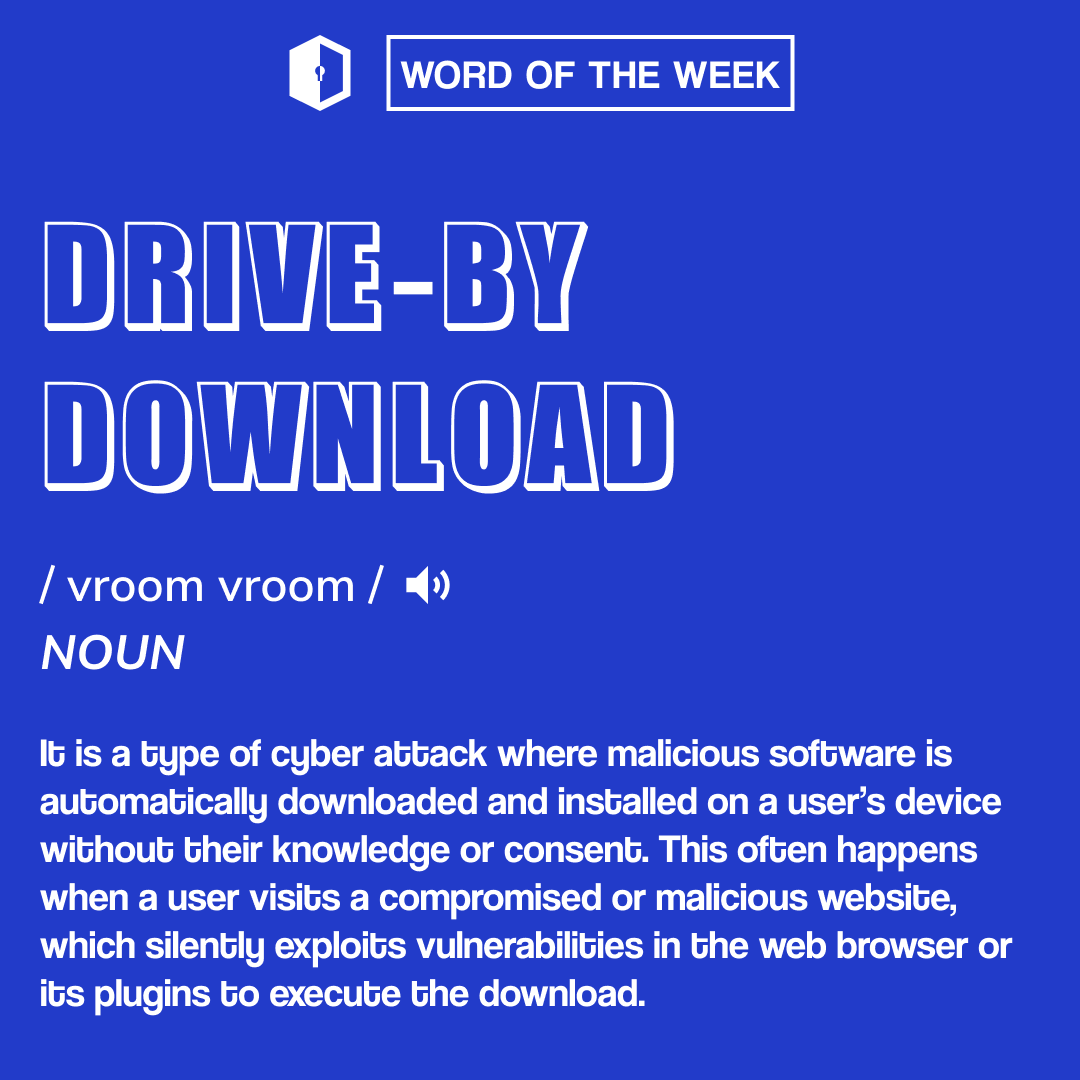
A popular news website unknowingly hosted a malicious ad that triggered a drive-by download attack!!
Visitors to the site had malware silently installed on their devices, leading to widespread infections. This incident highlights the importance of robust web security and vigilant browsing habits.
🖥️ What is a Drive-by Download?
A drive-by download is a type of cyber attack where malicious software is automatically downloaded and installed on a user’s device without their knowledge or consent. This often happens when a user visits a compromised or malicious website, which silently exploits vulnerabilities in the web browser or its plugins to execute the download.
🚨 Why is a Drive-by Download Critical?
Drive-by downloads are critical because they can deliver a range of malware, including spyware, adware, ransomware, and more, without any user interaction. These attacks exploit vulnerabilities in browsers and plugins, making them particularly dangerous as they can affect even cautious users. Once installed, the malware can steal data, monitor activities, or cause system damage.
How to Stay Safe from Drive-by Downloads?
- Keep Software Updated: Regularly update your browser, operating system, and plugins to patch vulnerabilities.
- Use Antivirus Software: Install reputable antivirus software to detect and block malicious downloads.
- Enable Browser Security Features: Utilize built-in security features and extensions designed to block malicious scripts and downloads.
- Be Cautious with Links: Avoid clicking on suspicious links or visiting unfamiliar websites.
- Disable Unnecessary Plugins: Turn off or uninstall browser plugins that you do not need, as they can be potential entry points for malware.
"Stay ahead of cyber threats by keeping your software updated and browsing with caution. Together, we can avoid drive-by downloads!"
Stay tuned for more insights and tips in our Cyber Security Word of the Week series! 🌐🔒