Cyber Safety Tip of the Week: Beware of Typosquatting ⚠️
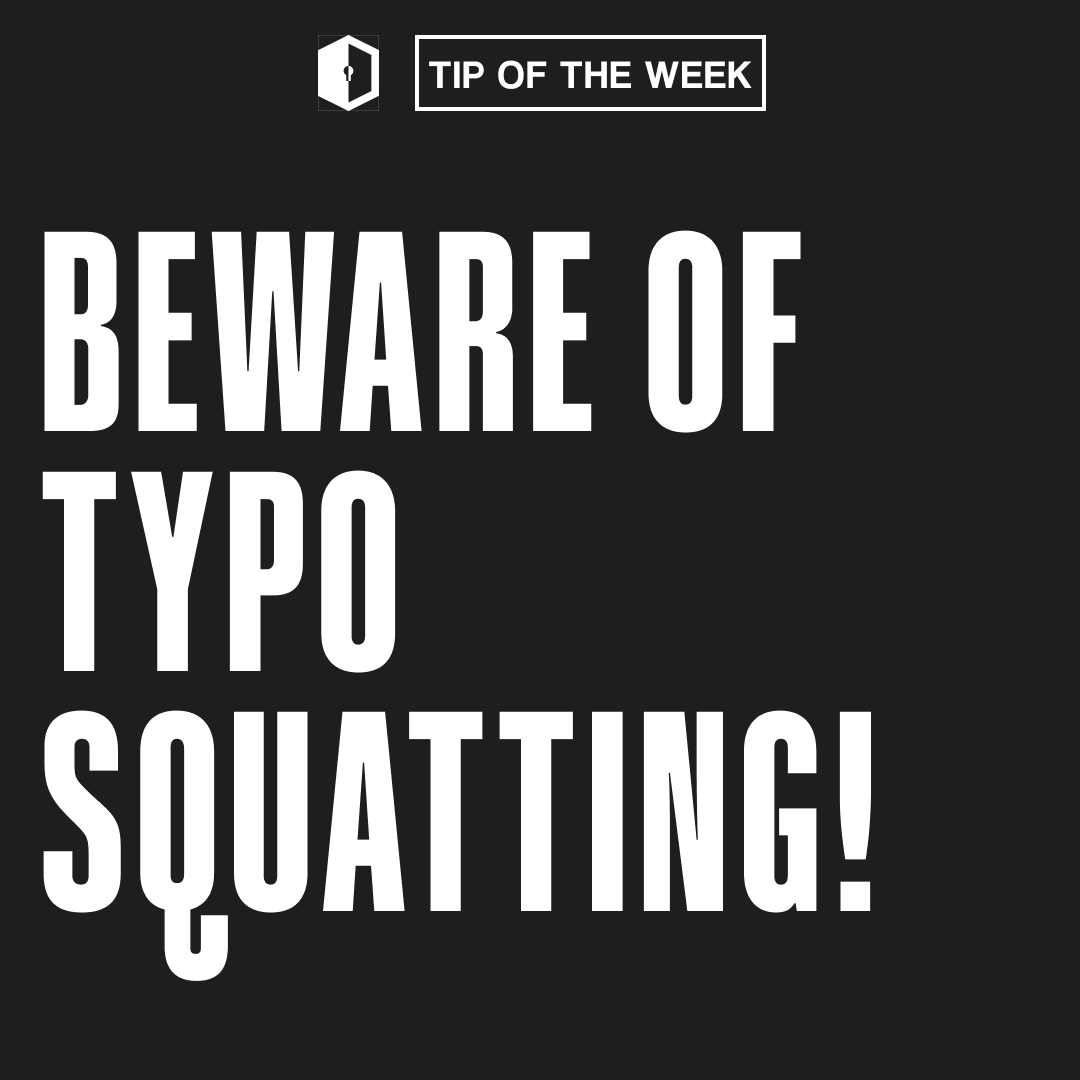
"google.com" vs "google.corn", the difference between them is very small but if not paid attention, the consequences are large to pay.
This is what happened to a popular bank recently👇
A typosquatting domain mimicked the bank’s online banking service and tricked thousands of users into entering their login details. This led to significant financial losses and a major data breach, highlighting the serious consequences of falling for typosquatting scams.
📌 What is Typosquatting?
Typosquatting is a sneaky cyber threat where attackers register domain names very similar to legitimate websites, capitalizing on common typos users make. For example, instead of "google.com," they might register "google.corn" to trick unsuspecting visitors.
📌 Why is Typosquatting Critical?
Typosquatting is critical because it preys on our everyday mistakes, turning a simple typo into a dangerous trap. These malicious websites can steal your personal information, distribute malware, or even mimic your favourite sites to phish your credentials.
📌 How to Identify Typosquatting:
- Double-Check URLs: Always double-check the URL before clicking on a link or entering any personal information. Look for slight misspellings or extra characters.
- Use Bookmarks: Save the URLs of frequently visited sites as bookmarks to avoid mistyping.
- Check for HTTPS: Ensure the website uses HTTPS. While not foolproof, it’s an added layer of security.
📌 How to Stay Safe from Typosquatting:
- Be Cautious with Links: Avoid clicking on links from unsolicited emails or messages. Always navigate to websites directly.
- Enable Browser Security Features: Use browsers that offer built-in protection against known malicious websites.
- Install Security Software: Keep your antivirus and anti-malware software updated to detect and block typosquatting attempts.
- Educate Yourself and Others: Stay informed about the latest cyber threats and share this knowledge with friends and family.
"Stay vigilant, stay secure. A single typo could lead to a cyber nightmare! Always double-check your URLs and protect your digital presence."
📍Stay tuned for more tips in our Cyber Safety Tip of the Week series!