🔐 Cyber Safety Tip of the Week: Use Encrypted Messaging Apps! 🛡️📱

In 2014, A giant company faced a massive data breach after hackers intercepted unencrypted emails, exposing confidential company information and personal data of employees.🤯
The breach led to public embarrassment, financial losses, and heightened cybersecurity concerns.
What are Encrypted Messaging Apps?
Encrypted messaging apps use end-to-end encryption to ensure that only the sender and the recipient can read the messages. This means that even the app providers cannot access the contents of your conversations.
Why Using Encrypted Messaging Apps is Critical?
Using encrypted messaging apps protects your private conversations from being intercepted by hackers, surveillance programs, and even the service providers themselves. This is particularly important when sharing sensitive information such as personal details, financial information, or confidential business matters.
How to Choose and Use Encrypted Messaging Apps:
- Select Reputable Apps: Use well-known encrypted messaging apps like Signal, WhatsApp, or Telegram.
- Enable Encryption: Ensure end-to-end encryption is enabled in the app settings.
- Verify Contacts: Some apps allow you to verify your contacts' encryption keys to ensure you are communicating with the intended person.
- Keep Apps Updated: Regularly update your messaging apps to protect against the latest security vulnerabilities.
- Avoid Untrusted Networks: Be cautious when using public Wi-Fi networks for encrypted messaging, and consider using a VPN for an extra layer of security.
Popular Encrypted Messaging Apps:
- Signal: Known for its strong security and privacy features, Signal offers end-to-end encryption for messages, calls, and media sharing.
- WhatsApp: Provides end-to-end encryption for all messages and calls, making it a popular choice for secure communication.
- Telegram: Offers an option for end-to-end encrypted chats called "Secret Chats," along with other robust security features.
How to Stay Safe:
- Be Aware of Backup Policies: Understand how the app handles backups and ensure that they are also encrypted.
- Use Strong Authentication: Enable two-factor authentication (2FA) for added security.
- Regularly Review Permissions: Check the app permissions and disable any unnecessary access to your device’s data.